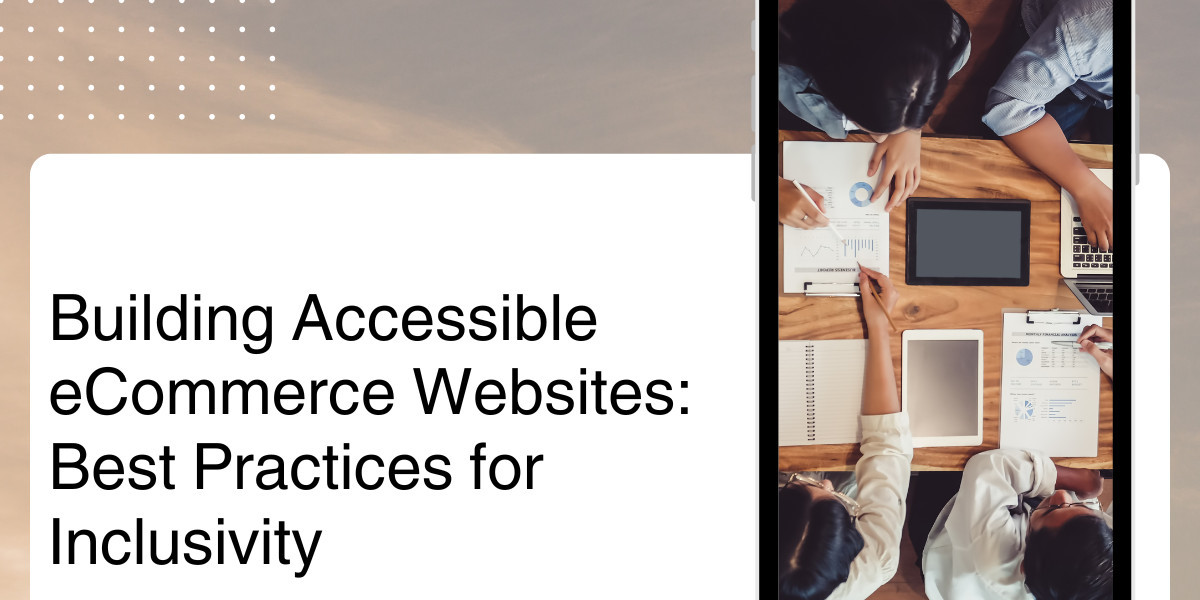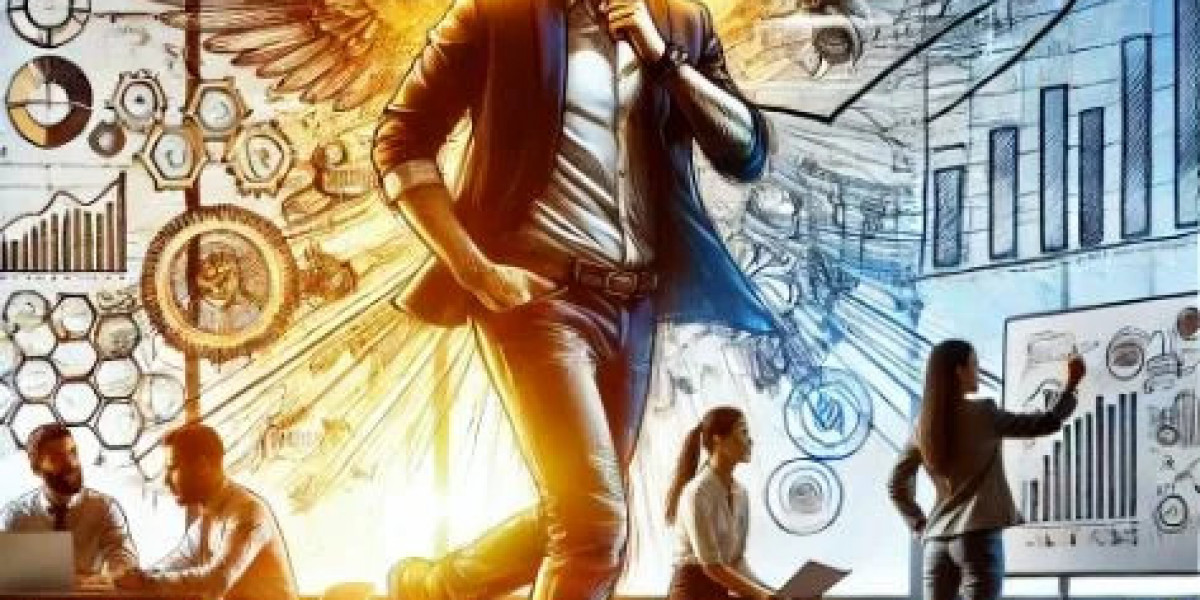When was the last time you tried to navigate a website but couldn’t because it wasn’t user-friendly? For millions of people with disabilities, this isn’t just an occasional frustration—it’s a daily reality. According to the World Health Organization, over 1 billion people worldwide experience some form of disability. Making your eCommerce website accessible isn’t just about compliance; it’s about inclusivity. An accessible website ensures everyone, regardless of their abilities, can shop with ease and dignity.
So, what does accessibility look like in practice? Let's explore the essentials, step by step.
What Is Website Accessibility, and Why Does It Matter?
Website accessibility ensures that people with disabilities can navigate, interact with, and contribute to the web. Disabilities might involve vision, hearing, mobility, or cognitive challenges. The Americans with Disabilities Act (ADA) and Web Content Accessibility Guidelines (WCAG) set the standards for creating digital spaces that work for all.
Now, let’s talk numbers. According to a report by WebAIM, 96.3% of homepages have at least one WCAG failure. That means most websites are inadvertently excluding people. For businesses, that’s not just a missed opportunity—it’s a risk. Lawsuits for non-compliance are on the rise, with over 3,000 filed in the U.S. in 2022 alone.
Accessibility isn’t just a checkbox or legal necessity—it’s good business. In my experience, an inclusive website not only reaches more customers but also fosters trust. Let’s dive into how to make your eCommerce solution accessible.
Practical Accessibility Tips for Your eCommerce Website
1. Make Navigation Simple and Intuitive
Think of navigation as the backbone of your website. If customers can’t find what they’re looking for, they’ll leave—and that’s true for everyone, not just those with disabilities.
For screen reader users, a clear and logical site structure is crucial. Include:
- Descriptive Link Text: Instead of vague phrases like “click here,” use actionable, clear descriptions.
- Keyboard Navigation: Ensure all interactive elements—like menus, forms, and product filters—are fully accessible using only a keyboard.
2. Use Text Alternatives for Images and Media
Alt text isn’t just a “nice-to-have.” For someone using a screen reader, it’s how they “see” images. Write alt text that’s descriptive but concise. For example:
- Poor alt text: “Shirt.”
- Better alt text: “Blue cotton shirt with long sleeves and a button-down collar.”
For videos, add captions and transcripts. Not only does this help people with hearing impairments, but it’s also useful for those browsing without sound.
3. Ensure Text Is Readable
Design trends may tempt you to use thin fonts or low-contrast text, but accessibility should come first. The contrast between text and background needs to meet WCAG standards (minimum contrast ratio of 4.5:1 for normal text).
Use:
- Sans-serif fonts for better legibility.
- Adjustable font sizes, allowing users to resize text without breaking your layout.
4. Forms That Work for Everyone
Forms are central to eCommerce sites, whether for creating accounts, checking out, or contacting support. Accessible forms use clear labels, error messaging, and proper field grouping.
- Add visible labels for every field, and ensure they’re programmatically tied to input elements for assistive technology users.
- Write error messages that explain what went wrong. For example, “Please enter a valid email address” is more helpful than “Error.”
5. Color Isn’t the Only Way to Communicate
Colors are powerful, but they shouldn’t be the sole means of conveying information. For instance, if you’re highlighting required fields in a form with red borders, add a text indicator like an asterisk (*) as well.
This practice benefits users with color vision deficiencies and ensures your site communicates clearly with everyone.
6. Test Your Website’s Accessibility Regularly
Accessibility isn’t a “set it and forget it” process. Use automated tools like Axe or Wave to identify barriers, but don’t stop there. Conduct user testing with people who have disabilities to uncover issues you might have missed.
Real-Life Impact: A Story of Inclusion
I once worked with a small online store selling eco-friendly products. Initially, their site had major accessibility barriers—unlabeled images, poor contrast, and broken keyboard navigation. After implementing accessibility improvements, their sales increased by 20% in just six months. But more importantly, the feedback from customers with disabilities was heartwarming. One customer said, “For the first time, I can shop for the things I need without asking for help.”
Don’t Overlook Mobile Accessibility
We live in a mobile-first world. Over 50% of global web traffic now comes from mobile devices. Make sure your eCommerce site is responsive and accessible on smaller screens. Key practices include:
- Larger clickable areas for buttons and links.
- Clear and logical navigation menus.
- Testing on both Android and iOS devices with accessibility settings enabled.
Why Accessibility Is a Win for Everyone
An accessible site benefits all users—not just those with disabilities. Think about voice search, dark mode, and touchless navigation. These features, originally designed with accessibility in mind, are now mainstream.
By creating an inclusive experience, you build a brand that people trust. It’s a win-win—your customers feel valued, and your business thrives.
Need Help Building an Accessible eCommerce Website?
Accessibility can feel overwhelming, especially if you’re just starting out. That’s where expert support comes in. If you’re looking for end-to-end eCommerce website development services, Zenesys can help. Their team specializes in building accessible, user-friendly online stores tailored to your needs.
Conclusion
Creating an accessible eCommerce website is about more than compliance—it’s about connection. By taking these steps, you can open your virtual doors to everyone, building a shopping experience that’s welcoming and inclusive. So, what changes will you make today?