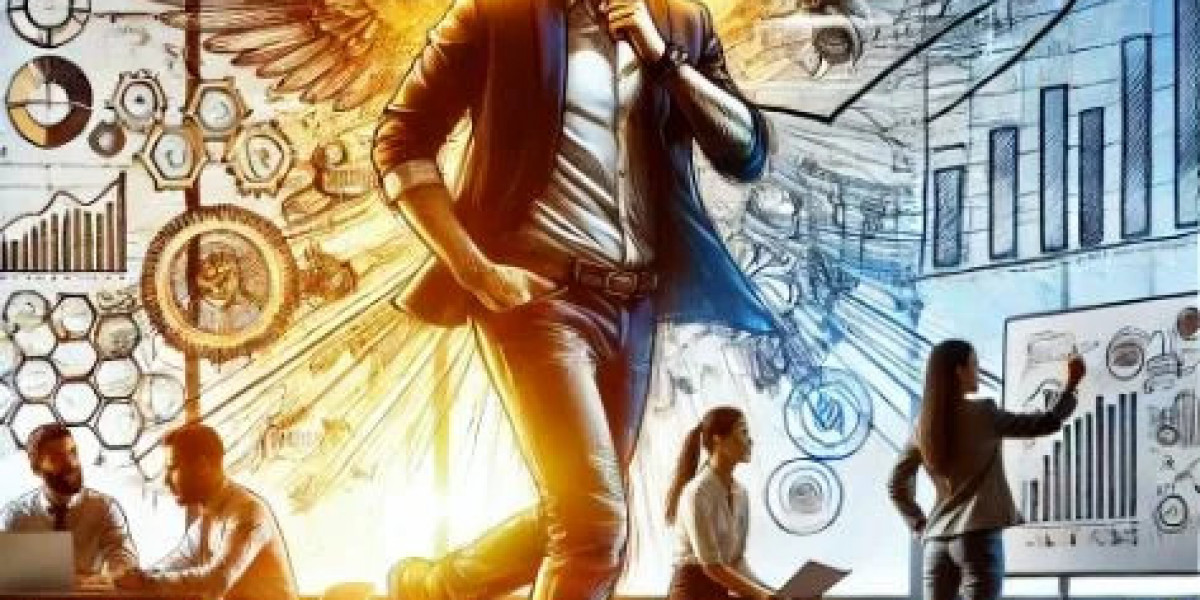In today’s data-driven world, managing and transferring information efficiently is crucial. Whether you are an IT professional, a data recovery specialist, or simply someone who needs to create multiple copies of important files, a disk drive duplicator is an indispensable tool. These devices allow users to quickly clone storage drives, ensuring seamless backups, data transfers, and system deployments.
What Is a Disk Drive Duplicator?
A disk drive duplicator is a specialized device designed to copy data from one storage drive to another with high accuracy and speed. Unlike standard copying methods, which require a computer and software, a drive duplicator operates independently, reducing the risk of data corruption and making the duplication process much faster and more efficient.
These devices support various types of drives, including HDDs (hard disk drives) and SSDs (solid-state drives), and are commonly used in industries where data integrity and replication speed are critical. IT professionals rely on them for system imaging, data backups, and forensic investigations.
Benefits of Using a Drive Duplicator
Using a drive duplicator offers numerous advantages over traditional data transfer methods:
Speed and Efficiency: Unlike manual file transfers, which can be slow and error-prone, duplicators use advanced technology to clone drives at high speeds. Some models can duplicate a 1TB SSD in under 30 minutes.
Accuracy and Reliability: The duplication process ensures that all data, including system files and hidden partitions, are copied without errors, making it ideal for forensic analysis and system migrations.
Standalone Operation: A disk drive duplicator works independently of a computer, reducing the need for software installation and freeing up system resources.
Multiple Drive Support: Many models support different drive interfaces, including SATA, NVMe, and USB, making them versatile for various applications.
Data Security: Some advanced models include features like secure erase and sanitization, ensuring that sensitive information is completely removed from old drives before disposal or reuse.
Types of Drive Duplicators
There are several types of drive duplicators, each designed for specific needs:
One-to-One Duplicators: These are basic models that clone a single drive onto another, ideal for personal use or small businesses.
One-to-Many Duplicators: These allow users to duplicate a single drive onto multiple target drives simultaneously, making them useful for large-scale deployments.
Forensic Duplicators: These are designed for law enforcement and cybersecurity professionals, offering write-protection and secure data capturing features.
Industrial-Grade Duplicators: Built for heavy-duty use, these models offer high-speed cloning and support for multiple drive formats.
Choosing the Right Disk Drive Duplicator
When selecting a disk drive duplicator, consider the following factors:
Speed: Look for models with fast data transfer rates, especially if you need to clone large drives frequently.
Compatibility: Ensure the device supports the drive types you commonly use, such as SATA, NVMe, or USB.
Advanced Features: If security is a concern, choose a model with encryption and data-wiping capabilities.
Scalability: Businesses requiring mass duplication should opt for models that support multiple target drives simultaneously.
Conclusion
A disk drive duplicator is a powerful tool for professionals and individuals who need a reliable and efficient way to copy data. Whether you are backing up important files, deploying systems, or handling forensic investigations, a drive duplicator can streamline the process, saving both time and effort. Investing in the right duplicator ensures that your data remains safe, accessible, and easy to manage in today’s fast-paced digital environment.