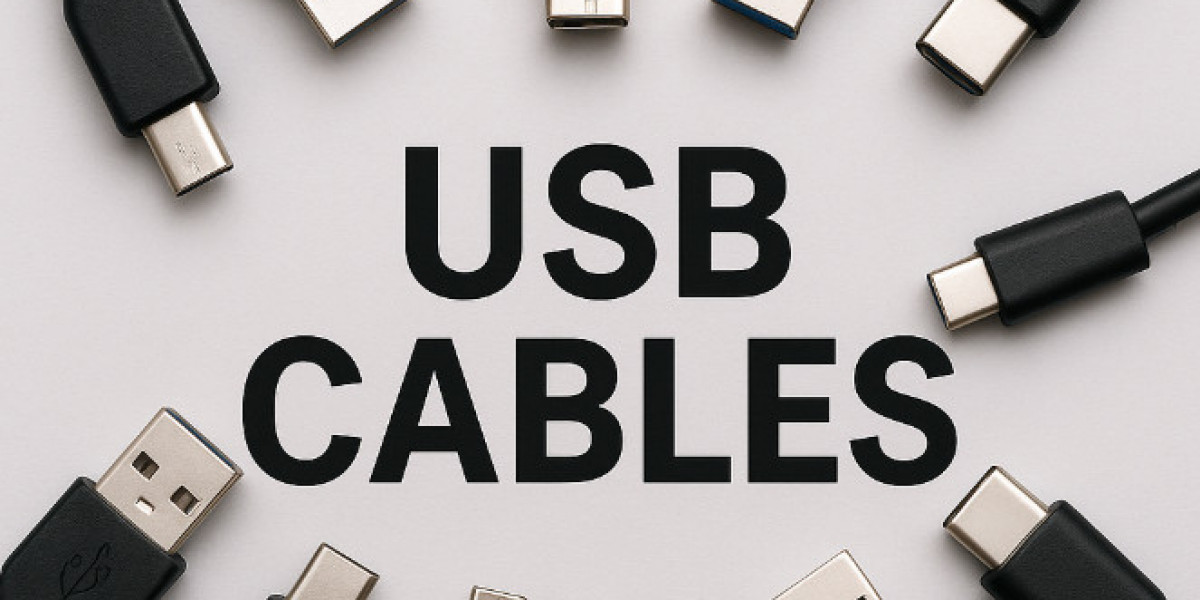The world of technology is constantly evolving, and one of the most significant changes in recent years has been the rise of USB-C. This small yet powerful connector is replacing the older USB-A and even Thunderbolt cables across various devices. If you haven’t already made the switch to USB-C, now is the perfect time to consider upgrading your tech setup. In this article, we will explore why upgrading to USB-C is a wise decision for your devices, focusing on the advantages of faster data transfer, better power delivery, and the versatility that USB-C brings to your workflow.
What is USB-C?
USB-C (Universal Serial Bus Type-C) is the latest version of USB technology. Unlike older USB ports that have rectangular or square shapes, USB-C features a smaller, oval connector that can be inserted in either direction, making it more user-friendly. It was designed to be universal, meaning it can replace multiple ports on a variety of devices, offering one single solution for data transfer, charging, and even video output.
Since its introduction, USB-C has rapidly gained popularity and has already become the standard on many modern devices, from laptops to smartphones, and even monitors. So, why should you consider upgrading to USB-C? Let’s dive into the key reasons.
1. Faster Data Transfer Speeds
One of the main advantages of USB-C is its impressive data transfer capabilities. Unlike older USB cables such as USB-A or USB 2.0, USB-C supports faster speeds, making it an essential upgrade for those who regularly transfer large files or use data-intensive applications.
For example, USB 3.1 over USB-C offers data speeds up to 10 Gbps, which is twice as fast as USB 3.0 with the traditional USB-A connector. This speed increase is especially beneficial when dealing with large files, such as high-definition videos, or if you rely on an external hard drive or solid-state drive (SSD) for data storage. If you often connect devices like USB hubs, external displays, or monitors, USB-C ensures that data transfer and screen mirroring happen more efficiently than with older USB versions.
By switching to USB-C, you can expect a smoother and faster experience, reducing the time spent waiting for files to transfer or devices to sync.
2. Improved Power Delivery
Another compelling reason to upgrade to USB-C is its superior power delivery capabilities. While older USB cables like USB-A can only supply a limited amount of power, USB-C can deliver up to 100 watts of power, which is more than enough to charge most modern laptops and other devices.
Whether you're looking to charge your laptop, smartphone, or tablet, USB-C provides fast charging without the need for multiple adapters or specific charging cables. Devices that support USB Power Delivery (USB PD) over USB-C allow for more efficient and faster charging, so you’ll spend less time waiting for your devices to recharge and more time using them.
If you’re tired of needing separate chargers for your phone, laptop, and other tech gear, USB-C can simplify your charging process by using the same cable for all your devices. This also reduces the number of tangled cords cluttering up your desk or bag.
3. Versatility: One Cable for Everything
One of the most significant advantages of USB-C is its versatility. USB-C is not only used for data transfer and charging but also supports video output, which allows you to connect to monitors, projectors, or TVs. With USB-C, you can use the same cable for charging your device, transferring data, and even connecting to an external display or USB hub.
For instance, many modern laptops now come equipped with USB-C ports that allow you to connect to external monitors without the need for bulky HDMI cables. Similarly, if you need to connect multiple devices, a USB-C hub can expand your connection options, providing additional ports for your devices. By upgrading to USB-C, you can significantly reduce the number of cables and adapters needed for your setup, making your tech environment cleaner and more organized.
For users who have multiple devices to manage, USB-C brings the convenience of using a single connection for nearly every task, from transferring files to powering devices and displaying visuals.
4. Compact and Reversible Design
The physical design of USB-C is another notable benefit. Unlike the older USB-A connector, which can only be inserted one way, USB-C features a reversible design. This means you don’t have to worry about the orientation of the cable when plugging it in – it works either way, making it easier to use, especially in low-light situations or tight spaces.
Additionally, USB-C connectors are smaller and more compact compared to USB-A, making them ideal for devices like ultra-thin laptops, smartphones, and tablets. This small form factor allows manufacturers to design sleeker and thinner devices without sacrificing performance. The compact design also helps reduce wear and tear over time, as USB-C connectors are more durable and robust than older, larger connectors.
5. Backward Compatibility
While USB-C is a relatively new standard, many USB-C cables are designed with backward compatibility in mind. This means you can use USB-C cables with older USB ports via adapters or dongles. For instance, if you have an older device with a USB-A port, you can still connect it to a USB-C device using a USB-A to USB-C adapter. This backward compatibility ensures that you don’t have to replace all your older devices just to take advantage of USB-C technology.
If you’re considering upgrading to USB-C, you’ll be happy to know that you don’t need to replace every single device right away. You can use adapters to continue using your existing equipment while gradually transitioning to the USB-C ecosystem.
6. Future-Proofing Your Setup
As USB-C becomes the industry standard, more and more devices are adopting USB-C ports. By upgrading to USB-C, you are future-proofing your tech setup, ensuring that your devices are compatible with future technology. Whether you are purchasing a new laptop, smartphone, or tablet, it’s highly likely that it will have USB-C compatibility.
The USB-C connector is expected to remain the dominant standard for years to come, making it a smart long-term investment. For businesses and individuals who want to stay ahead of the curve and ensure their tech setup remains relevant, switching to USB-C now can save you from future compatibility issues and the need for frequent upgrades.
7. Wide Availability of USB-C Products
With the rise in popularity of USB-C, manufacturers are now offering a broad range of products that support USB-C. Whether you’re looking for computer USB cables, USB cords, USB hubs, or surface mount USB hubs, you can easily find a wide selection of options online. Additionally, many third-party manufacturers offer high-quality USB-C accessories, making it easy to expand your tech setup.
For users who want to find specific products, such as USB cable online, there are plenty of choices available. Whether you’re looking for a USB hub for multiple devices, a USB-C charger for faster power delivery, or even an adapter to connect your USB-C device to older USB ports, there’s a wide variety of options to choose from.
Conclusion
Upgrading to USB-C could be the best decision you make for your tech setup. From faster data transfer speeds and improved power delivery to enhanced versatility and a more compact design, USB-C offers numerous advantages over older USB versions. Its ability to handle data, charging, and video output all through a single connection streamlines your workflow, reduces cable clutter, and ensures that your devices stay compatible with the latest technology.
Whether you're upgrading your computer USB cable, searching for USB cords online, or looking for a reliable USB hub, USB-C provides a one-size-fits-all solution for modern connectivity needs. By making the switch to USB-C, you can future-proof your tech setup and enjoy a more efficient and streamlined experience.