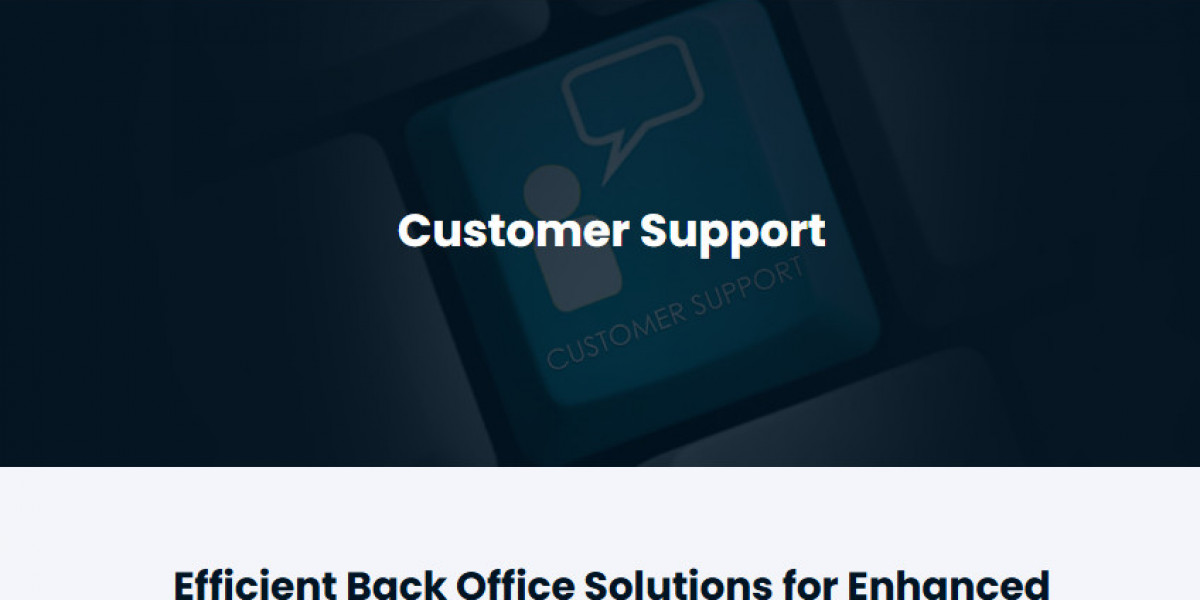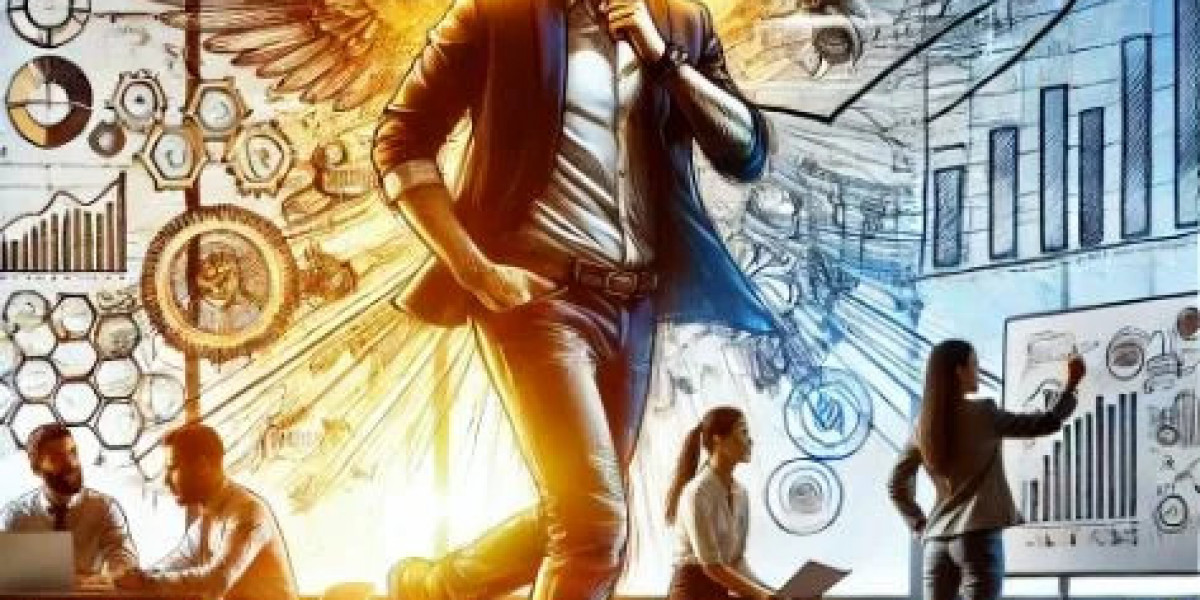For Shopify merchants, offering bulk discounts and tiered pricing can be a game-changer. These pricing strategies not only encourage larger purchases but also enhance customer loyalty, making it easier to attract and retain both B2B and retail customers. With the Dynamic Pricing App, you can implement tailored discounts across different customer groups and product quantities, seamlessly unlocking the benefits of a dynamic pricing model. Here’s how you can get started.
Benefits of Tiered Pricing and Bulk Discounts
Bulk and tiered pricing incentivize customers to buy more by offering discounts based on the quantity they add to their cart. For B2B merchants, Shopify bulk discounts appeal to wholesale buyers, while retail customers also appreciate savings for purchasing in volume. Here’s a closer look at what you can achieve with tiered pricing on Shopify:
- Increased Order Value: Larger discounts for higher quantities encourage customers to buy more.
- Exclusive Wholesale Pricing: Make tiered discounts accessible only to registered or tagged customers, perfect for a hybrid B2B/B2C store.
- Customer Loyalty and Retention: B2B buyers and returning customers appreciate the added value of customized pricing.
Steps to Set Up Bulk Discounts with the Dynamic Pricing App
With the Dynamic Pricing App, setting up tiered pricing and bulk discounts is simple:
Install the App: Start by installing the Dynamic Pricing App in your Shopify store. It integrates directly into your product catalog, allowing you to easily customize pricing based on customer segments, tags, and quantity.
Create Discount Rules:
- Set Product-Specific Pricing: Select specific products or collections you want to apply bulk pricing to.
- Add Quantity-Based Discounts: Create multiple pricing tiers. For example, offer a 5% discount for 5–10 items and a 10% discount for 11+ items.
- Choose Discount Types: Define whether each tier should be a percentage off or a fixed amount per unit, offering flexibility for different product types.
Assign Discounts to Customer Tags: Use customer tags to assign discounts to specific customer groups. B2B buyers or loyal customers can receive special rates when tagged, ensuring personalized pricing.
Import and Export Bulk Pricing Rules: For stores with a large catalog, the app’s CSV import/export feature lets you manage bulk discounts effortlessly. Simply upload a file with your custom pricing rules, and discounts will automatically apply, saving time and effort.
Hide Prices and Add to Cart for Guest Users: Keep wholesale and bulk prices exclusive by hiding them from guests. This feature ensures that only logged-in customers can view discounted prices, ideal for B2B stores that require account-based access.
Test and Launch: Before going live, simulate purchases to confirm the discount application. This ensures that your customers will have a smooth, transparent checkout experience with their discounts clearly applied.
Why Use Dynamic Pricing on Shopify?
With Dynamic Pricing, Shopify merchants can avoid the hassle of manual pricing updates and instead automate discounts based on rules you control. For example, if you cater to B2B customers, the app allows you to give wholesale pricing to tagged accounts while offering a different price tier for retail customers. This flexibility is a huge advantage for hybrid stores, making it easy to support both B2B and B2C customers under one system.
Conclusion
Setting up bulk discounts and tiered pricing on Shopify is straightforward with the Dynamic Pricing App. This tool simplifies the process, allowing merchants to customize discounts, encourage larger purchases, and build customer loyalty. By offering automated, personalized pricing, you can create an inclusive shopping experience that caters to both retail and wholesale customers, driving more value with each purchase.
FAQs
1. Can I set different discounts for specific customer groups?
Yes, by using customer tags, you can assign unique pricing for different customer segments, such as B2B buyers or loyal retail customers.
2. How does quantity-based tiered pricing work?
Set rules within the app to automatically apply discounts when a customer buys a certain quantity, such as 5% off for 5–10 items and 10% off for 11 or more.
3. Can I apply these discounts to collections as well as individual products?
Absolutely! You can create discount rules for entire collections or specific products within the Dynamic Pricing App.
4. Is there a way to import discounts in bulk?
Yes, the app allows for CSV import, so you can upload your discount settings for multiple products at once, saving you time.
5. Can I restrict discounts to logged-in users only?
Yes, you can hide pricing or the add-to-cart button for guests, ensuring that only registered users or tagged customers see special pricing.