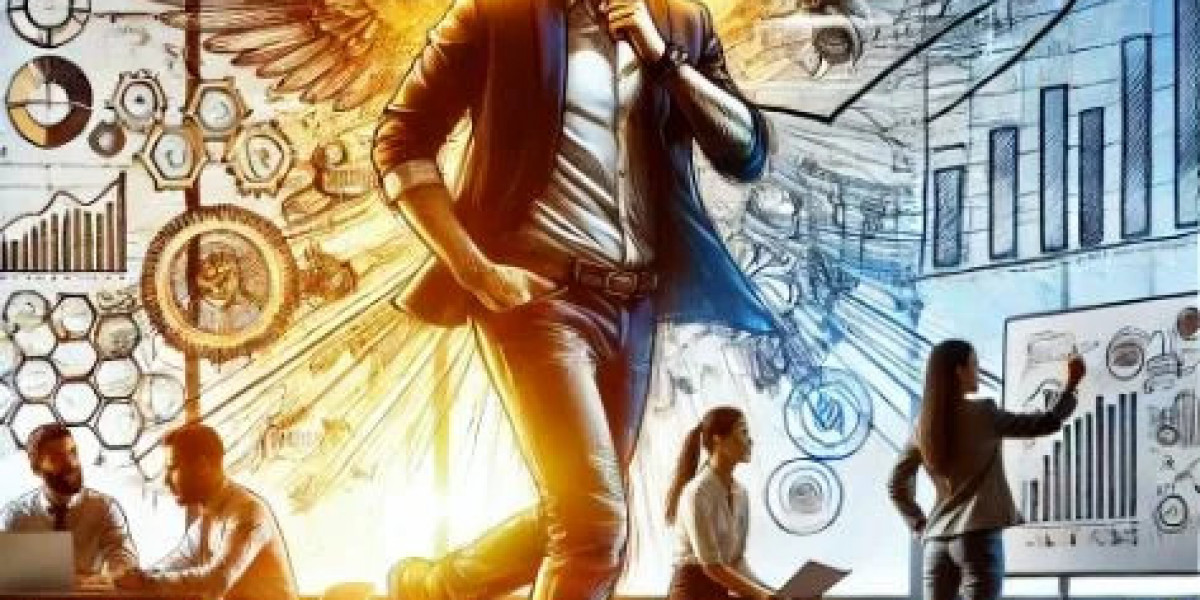Wattpad has become a popular platform for aspiring writers who want to share their stories with a global audience. Known for its user-friendly features and vibrant community, Wattpad provides an accessible way for writers to publish their work, interact with readers, and build a loyal following.
Discover the ultimate guide on using the Wattpad app as a new writer! Unleash your creativity and reach a global audience with this step-by-step tutorial. Whether you're new to the app or simply want to improve your experience, this complete guide will help you navigate Wattpad's features and make the most out of your writing journey.
Getting Started on Wattpad
Downloading and Setting Up the Wattpad App
To get started with Wattpad, you’ll first need to download the app. It’s available on both iOS and Android devices. Simply search for "Wattpad" in your app store, download it, and create an account by signing up with an email address or linking your Google or Facebook account.
Creating Your Profile
Once your account is set up, it’s time to create a profile that reflects your personality and writing style. Here’s how to make your profile stand out:
- Choose a Profile Picture: Select an image that represents you or the genre you write in.
- Write a Bio: Keep it concise but informative. Mention what genres you write and a little about your background.
- Link Social Media Accounts: If you have other platforms where readers can follow you, such as Twitter or Instagram, link them to your profile.
Having a polished profile helps attract readers and lets them know what to expect from your work.
Navigating the Wattpad Interface
Home Screen
When you open Wattpad, the Home Screen is where you’ll see recommended stories based on your reading preferences and trending works on the platform. For writers, this screen provides insights into what’s popular, which can be helpful for understanding current trends.
Library
The Library is where you save stories you’re reading or would like to read. It’s also a great place to track other writers’ work and get inspiration. You can add stories to your Library by clicking the “+” button on each story’s page.
Notifications
The Notifications section keeps you updated on your interactions. It will inform you when someone comments on your story, follows you, or adds your story to their Library. Engaging with these notifications can help build your audience.
Writing Your First Story
Planning Your Story
Before jumping into writing, it’s helpful to have a basic outline. Think about your characters, plot, and setting. Wattpad has a broad readership, and some genres tend to perform better than others (such as romance, fantasy, and young adult). However, feel free to write what you’re passionate about, as authenticity resonates with readers.
Starting a New Story on Wattpad
Once you’re ready to begin, follow these steps:
- Go to the Create Section: Tap on the “Create” button at the bottom of the screen.
- Select “Write a Story”: This option will take you to the story creation page.
- Add a Title and Description: Your title is the first thing readers see, so make it catchy and relevant. The description should be brief and intriguing, summarizing your story without giving too much away.
Writing Chapters
Wattpad stories are organized by chapters. To write a chapter, tap “Add Part” and start typing. You can write directly within the app or copy and paste text from a document if you prefer to write offline.
- Editing Tools: Wattpad provides basic formatting tools to help you structure your text.
- Save Your Work Regularly: Wattpad will auto-save as you write, but it’s always good to save frequently in case of any technical glitches.
Publishing Your Story
Once your chapter is complete, you can choose to publish it immediately or save it as a draft. To publish, click the “Publish” button, and your story will go live for the Wattpad community to read. You can continue adding chapters over time to build suspense and keep your readers engaged.
Enhancing Your Story’s Appeal
Adding a Cover
A visually appealing cover can make a big difference in attracting readers. Wattpad allows you to upload a cover for each story, which can either be created yourself or commissioned by a designer. There are also free online tools like Canva that offer templates for Wattpad covers.
Using Tags
Tags help readers find stories based on themes or genres. You can add tags like “romance,” “fantasy,” or “coming of age” to your story’s metadata. Be specific and relevant to increase your chances of appearing in search results for your target audience.
Updating Regularly
On Wattpad, consistency is key to building an audience. Try to update regularly, whether that means weekly or monthly. This keeps your readers engaged and encourages them to come back for more.
Engaging with the Wattpad Community
Responding to Comments
Readers can leave comments on your story, either at the end of each chapter or within specific lines. Responding to comments creates a bond with your readers, and positive engagement can encourage others to read your story. It also helps to get feedback on your writing.
Participating in Wattpad Writing Contests
Wattpad frequently hosts writing contests for different genres. Participating in these contests not only motivates you to write but also gives you an opportunity to gain visibility. Winning or being featured in a contest can significantly boost your readership.
Joining Writing Clubs and Groups
Wattpad also offers writing clubs and groups where you can connect with other writers, share tips, and give feedback on each other’s work. This can be an excellent resource for learning from experienced writers and finding support within the community.
Promoting Your Story Outside Wattpad
Sharing on Social Media
If you have a presence on social media, share updates about your story, including teasers, character introductions, or new chapter alerts. Use relevant hashtags to reach a broader audience, such as #Wattpad or #WattpadWriters.
Cross-Promoting with Other Writers
Building connections with other writers on Wattpad can help you grow your audience. Many writers promote each other’s work, especially within the same genre. Collaborating on story promotion can bring more readers to your page.
Analyzing Your Story’s Performance
Using Wattpad’s Analytics
Wattpad provides analytics for writers to track the performance of their stories. The analytics tab shows you metrics such as reads, votes, and engagement over time. This data can help you understand what readers like about your story and which areas you may want to improve.
Understanding Reader Preferences
Analyzing reader engagement allows you to see which chapters are most popular and if there are points where readers tend to drop off. This can help you adjust your pacing or add more engaging elements to retain readers.
Improving Your Writing on Wattpad
Seeking Feedback from the Community
Wattpad is known for its supportive community, where writers of all levels share feedback. Ask for constructive criticism to improve your writing style, story structure, and character development. Many Wattpad writers appreciate the collaborative nature of the platform, and feedback from readers can be invaluable.
Reading Popular Stories for Inspiration
One way to grow as a writer is to read other successful Wattpad stories. Pay attention to what makes these stories engaging and how they structure their narratives. This can provide you with ideas on how to improve your own storytelling techniques.
Conclusion
Using the Wattpad app can be an exciting and rewarding experience for new writers. With its wide-ranging features, from community engagement to analytics and self-publishing tools, Wattpad provides everything you need to share your stories with the world. Building a loyal readership takes time, so focus on creating quality content, engaging with readers, and promoting your work both on and off Wattpad.
Discover the ultimate guide for new writers on how to use the Wattpad app efficiently. Get insights and tips from the best on-demand app development company. By following the steps in this guide, you’ll be well on your way to making the most of your Wattpad experience and growing as a writer.