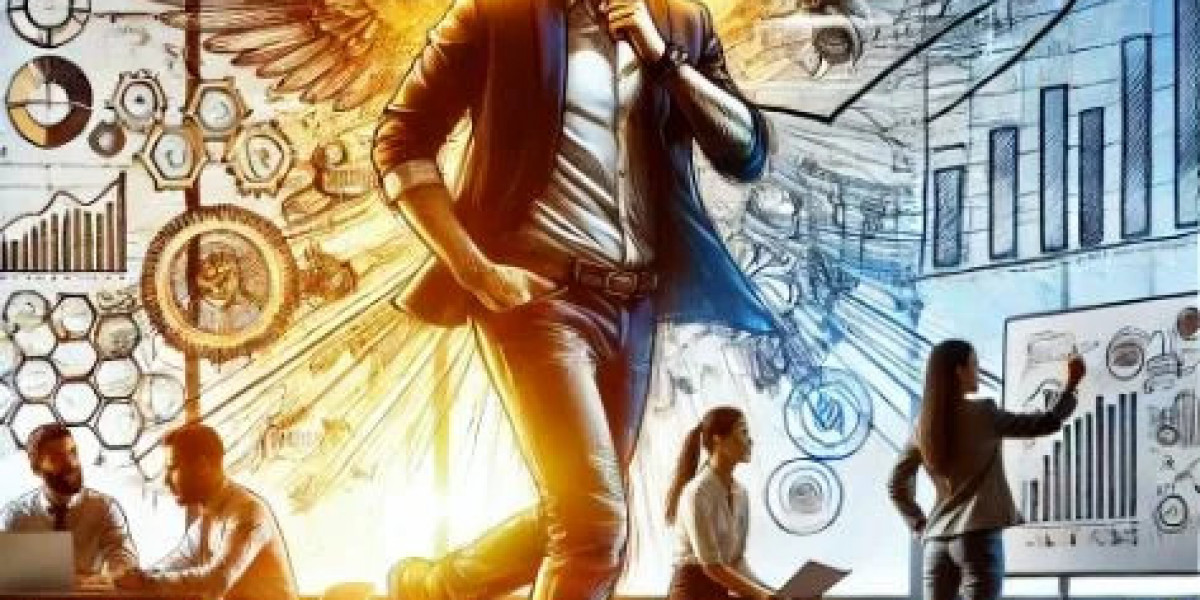The introduction of e-invoicing under the Goods and Services Tax (GST) regime has transformed the way businesses generate and report invoices. E-invoicing not only ensures greater accuracy but also enhances compliance by automating the process of generating, validating, and reporting invoices to the GST network. If you're a business owner or GST filer, understanding the steps involved in generating an e-invoice is crucial to staying compliant with GST regulations.
In this blog, we will walk you through the detailed steps of generating an e-invoice under GST and discuss the key requirements that businesses must adhere to.
Read the detailed blog here: E Invoicing Under GST
1. Ensure GST Registration and Software Compatibility
Before you begin generating e-invoices, you must ensure that your business is GST registered and compliant with GST laws. Additionally, e-invoicing is only applicable to businesses with a turnover exceeding ₹10 crore (as of the latest notifications).
Also, make sure your accounting or ERP software is integrated with the GST portal or supports the e-invoice format. Many businesses use software that automatically generates e-invoices, while others may need to update their systems to comply with the new e-invoicing rules.
2. Generate the Invoice in the Required Format
The first step in generating an e-invoice is creating the invoice in a structured digital format. E-invoices are required to be in JSON (JavaScript Object Notation) format, which contains specific fields mandated by the GST Council.
Invoice Details: Include standard details such as the GSTIN (Goods and Services Tax Identification Number) of both the buyer and seller, invoice number, invoice date, and the amount.
HSN/SAC Code: The invoice must specify the HSN (Harmonized System of Nomenclature) or SAC (Services Accounting Code) code for the goods or services being supplied.
Tax Information: Include the applicable GST rate and tax amounts (CGST, SGST, IGST, etc.).
Ensure that the data is accurate and aligned with GST regulations, as incorrect or incomplete information may lead to delays or rejections in the validation process.
3. Upload the Invoice Data to the GST Portal
Once your invoice is created, the next step is to upload the invoice data to the GST portal. This step is crucial because the GST Network (GSTN) will validate the invoice details to ensure they are in compliance with GST laws.
You can upload the invoice in bulk using the bulk upload feature if you have multiple invoices. Typically, businesses upload the invoice data using the GST portal API, which is integrated with your accounting software. Alternatively, you can manually upload invoices via the GST portal interface.
Read the Detailed blog on: GST ON Clothes and Textile Industry
4. Validation by GSTN and Generation of IRN
After uploading the invoice data, the GSTN validates the information for accuracy. If the data matches the required criteria and is error-free, the portal will generate an Invoice Reference Number (IRN), which is a unique 64-character identifier for that invoice.
Invoice Reference Number (IRN): The IRN is a critical element as it verifies the authenticity of the e-invoice and links it to the GST portal. Each e-invoice generated will have a unique IRN associated with it, which is necessary for GST filing.
QR Code Generation: Along with the IRN, a QR code will also be generated. The QR code contains key details about the invoice and can be scanned using a mobile device for verification.
5. Download the E-Invoice with IRN and QR Code
After the GSTN validates the invoice and generates the IRN, you can download the e-invoice from the GST portal. The invoice will now include:
Invoice number and date
Seller and buyer details
HSN/SAC codes
GST details (taxes, GSTIN, etc.)
IRN and QR code
It is essential to store the e-invoice securely and maintain it for future reference, as the IRN is now the key to validating and tracking the invoice.
Recommended: GST refund claim process
6. Share the E-Invoice with the Buyer
Once the e-invoice is generated and downloaded, it’s time to share it with your buyer. The e-invoice, along with its IRN and QR code, should be sent electronically, ensuring that both parties have a valid, compliant document. The buyer can use the QR code to verify the authenticity of the invoice via mobile apps or GST portal.
7. Report E-Invoice Data in GST Returns
The e-invoice data is automatically transferred to your GSTR-1 and GSTR-3B forms. This automatic transfer of data eliminates manual data entry and ensures that the details are directly pulled from the e-invoice to the returns, minimizing human errors and the time spent on tax filing.
Since the data is validated in real-time, the chances of discrepancies in GST returns are significantly reduced, making the process of filing returns faster and more accurate.
Key Points to Remember
Turnover Requirement: E-invoicing is mandatory for businesses with a turnover above ₹10 crore (as per the latest updates).
API Integration: Businesses need an accounting system that supports e-invoicing and can integrate with the GST portal.
Compliance: Ensure that the data entered in the e-invoice is accurate, as incorrect data may lead to the rejection of the invoice.
QR Code and IRN: These elements validate the authenticity of the e-invoice and are essential for GST compliance.
Recommended: GST Refund for Exporters
Conclusion
Generating e-invoices under GST is a simple yet essential process for businesses, ensuring smoother tax reporting, greater transparency, and streamlined compliance. By following these steps, businesses can avoid delays, reduce manual effort, and make the invoicing process more efficient. Embracing e-invoicing not only brings businesses in line with the latest regulations but also helps them improve overall operational efficiency, making tax compliance easier than ever before.