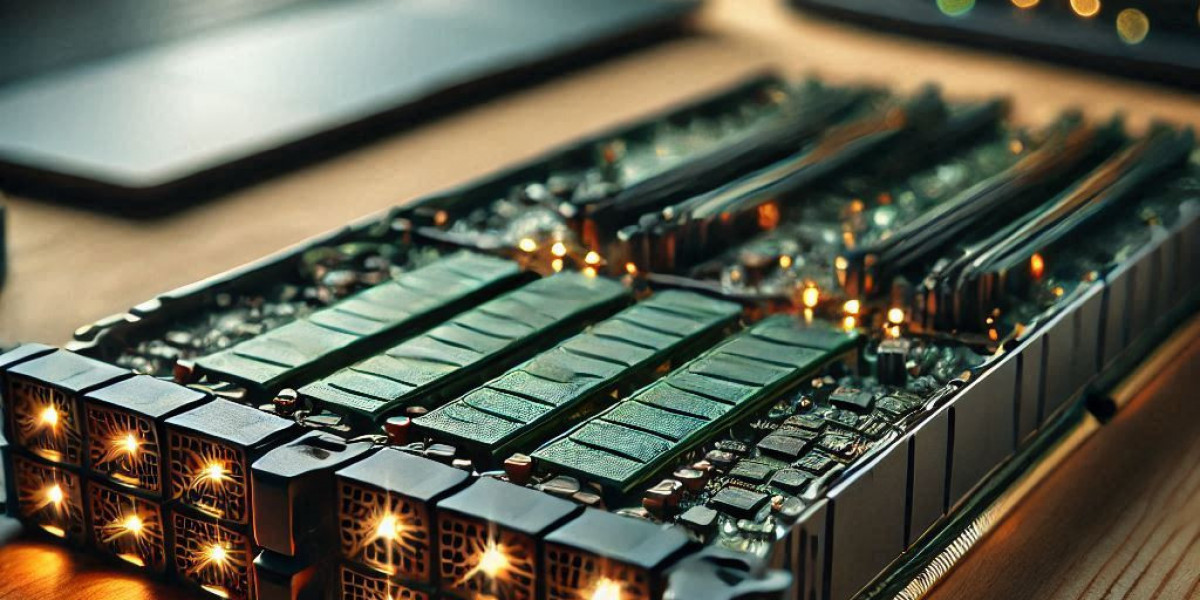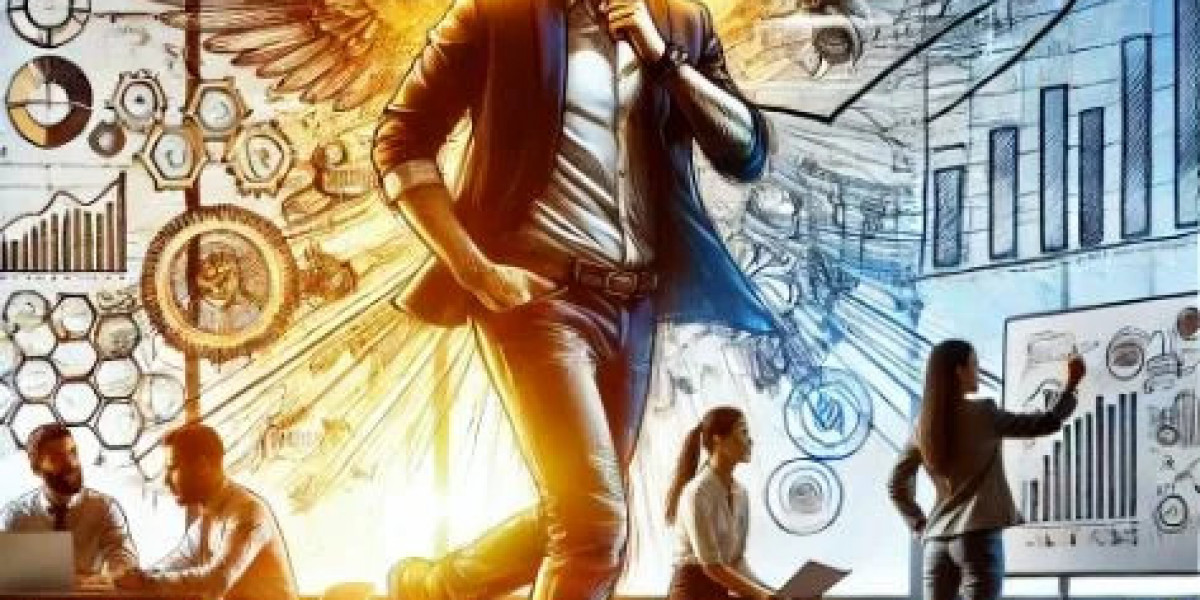In today's digital-driven world, a reliable and efficient network is critical for the success of any business. Whether you’re a small startup or a large corporation, selecting the right network devices ensures smooth communication, data sharing, and overall operations. But with the vast array of network devices available, how do you determine which ones are essential for your business? This article breaks down the key network devices, their roles, and how to decide which are vital for your specific needs.
1. Routers: The Backbone of Connectivity
What It Does
Routers are central to any business network, connecting multiple networks and directing data packets between them. They enable your internal network to communicate with the internet and other networks securely and efficiently.
When You Need It
- Businesses requiring internet access.
- Offices with multiple devices sharing a single network.
- Companies needing VPN capabilities for remote workers.
Considerations
For small businesses, a standard router may suffice, while larger organizations may need enterprise-grade routers with advanced features like load balancing, Quality of Service (QoS), and enhanced security protocols.
2. Switches: Enhancing Internal Communication
What It Does
Switches connect multiple devices within a local network, such as computers, printers, and servers. Unlike hubs, switches direct data only to the device it’s intended for, improving speed and reducing network congestion.
When You Need It
- Offices with more than a handful of devices.
- Businesses requiring high-speed internal data transfers.
Considerations
Small offices can opt for unmanaged switches for simplicity, while managed switches provide more control over traffic and are better suited for businesses with complex networks.
3. Access Points: Expanding Wireless Coverage
What It Does
Access points (APs) provide wireless connectivity, allowing devices like laptops, smartphones, and IoT devices to connect to your network.
When You Need It
- Businesses operating in large or multi-floor spaces.
- Companies with mobile staff or heavy reliance on wireless devices.
Considerations
Invest in APs with advanced features such as dual-band support, high user capacity, and strong encryption to handle modern business demands.
4. Firewalls: Protecting Your Network
What It Does
Firewalls monitor and control incoming and outgoing network traffic based on predefined security rules, acting as a barrier against unauthorized access and cyber threats.
When You Need It
- Businesses handling sensitive data or operating in regulated industries.
- Any organization concerned with cybersecurity.
Considerations
Hardware firewalls are ideal for businesses requiring robust, enterprise-level protection, while software firewalls may suffice for smaller setups.
5. Modems: Bridging to the Internet
What It Does
Modems connect your business to your Internet Service Provider (ISP), enabling internet access.
When You Need It
- Any business with an internet connection requirement.
Considerations
Most ISPs provide modems, but businesses with specific needs, like high-speed or fiber connections, may need to purchase compatible devices.
6. Network Storage Devices: Managing Data Efficiently
What It Does
Network-attached storage (NAS) devices allow centralized data storage, enabling multiple users to access and share files seamlessly.
When You Need It
- Businesses with significant data storage and sharing requirements.
- Companies needing regular data backups or file collaboration.
Considerations
Look for NAS devices with adequate storage capacity, scalability, and features like RAID for data redundancy.
How to Determine Your Network Needs
Selecting the right devices requires evaluating your current and future business requirements. Consider these factors:
- Size of Your Business: Small businesses might only need basic routers and switches, while larger organizations require enterprise-grade devices.
- Nature of Operations: A remote-first business needs robust VPN-enabled routers, while a data-driven organization prioritizes NAS and advanced switches.
- Budget Constraints: Balance cost with functionality—invest in scalable devices to avoid frequent upgrades.
- Scalability and Growth: Choose devices that can adapt to growing network demands.
Final Thoughts
The right network Management Cards form the foundation of a reliable and secure IT infrastructure. By understanding the roles and benefits of routers, switches, access points, firewalls, modems, and NAS, you can tailor a network solution that meets your business's unique needs. Whether you’re upgrading your current setup or building from scratch, investing in the right equipment ensures your business stays connected and competitive in an increasingly digital landscape.