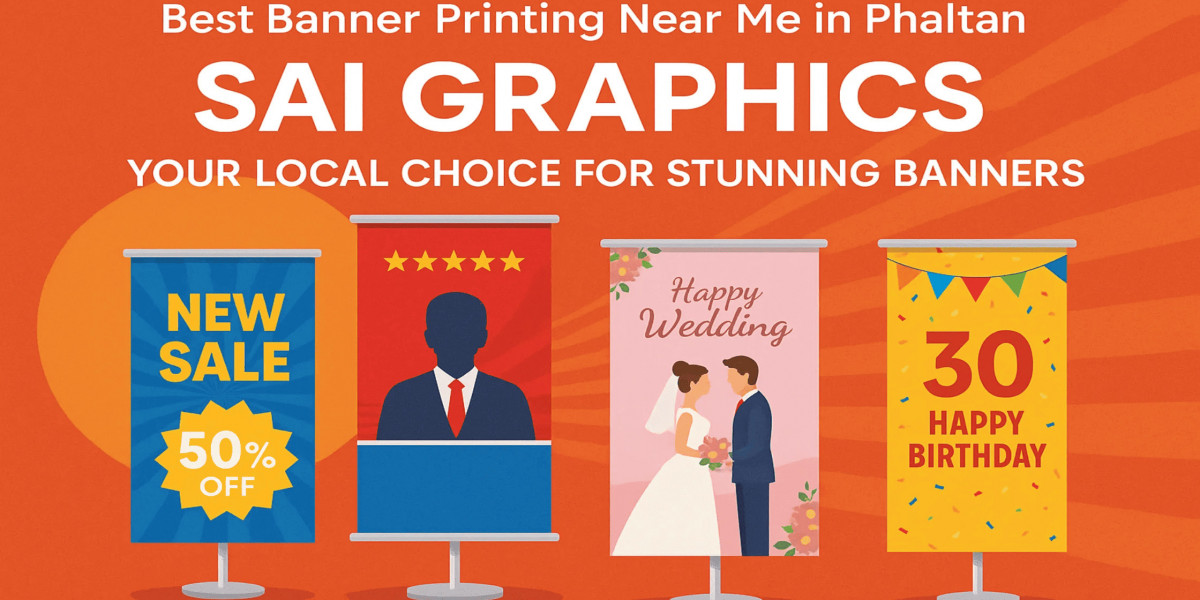In today’s digital era, domain names are vital assets for businesses and individuals establishing their online presence. Whether you're starting a new business, moving your blog, or shifting to a new hosting provider, the need to transfer a domain arises from time to time. Fortunately, transferring a domain can be quick and simple, especially when done for free. If you're looking to transfer your domain in 2025, here's a comprehensive guide to help you do it with ease.
In this article, we’ll walk you through the easiest way to initiate a free domain transfer in 2025, ensuring you can make the process smooth, efficient, and cost-effective.
Why Would You Want to Transfer Your Domain?
Before diving into the process, let's understand why you might want to transfer your domain. There are several common reasons for transferring a domain:
Better Pricing: Registrars often offer promotional rates for new customers, and transferring your domain to another registrar can help you save on renewal fees.
Improved Customer Service: If you're experiencing poor customer service with your current registrar, you might want to transfer to one that offers better support.
Advanced Features: Some registrars offer more advanced management tools or extra security features like free WHOIS privacy, enhanced DNS management, and 2FA.
Bundled Services: If you’re moving your hosting provider or looking for a more integrated service, you may want to bundle domain registration with your hosting services, often available at a better rate.
In most cases, free domain transfer can save you money, offer better services, and streamline the management of your domains.
How to Transfer Your Domain for Free in 2025
Now that you understand the reasons, let's walk you through the easiest way to transfer a domain for free in 2025. The process is straightforward but requires attention to detail. Here’s how to do it step by step:
Step 1: Verify Domain Eligibility
Before initiating a domain transfer, the first thing you need to check is if your domain is eligible for transfer. Most domain registrars impose a 60-day lock period on new domains or those that have been recently transferred. This means you cannot transfer your domain if it was registered or transferred in the last 60 days.
Additionally, make sure that your domain is not expired, as you cannot transfer an expired domain. Most registrars send notifications well in advance of your domain’s expiration date, so keep an eye on that.
Step 2: Unlock Your Domain
Most domain registrars lock domains by default to prevent unauthorized transfers. This adds an extra layer of security, ensuring that only the domain owner can authorize a transfer. To proceed with the transfer, you’ll need to unlock your domain:
Log in to your current registrar's control panel.
Go to the domain management section.
Find the option to unlock the domain. This will make your domain eligible for transfer.
Once unlocked, you can proceed to the next step.
Step 3: Obtain the Authorization (EPP) Code
The EPP (Extensible Provisioning Protocol) code, also known as an authorization code, is a unique code required to transfer your domain from one registrar to another. It’s a security measure to ensure that no one can transfer your domain without your consent.
To get your EPP code:
Log in to your current registrar's control panel.
Navigate to the domain settings page.
Find the option to request or view the EPP code.
Some registrars will email the EPP code to you, while others provide it within your account.
Keep this code handy, as you’ll need it to initiate the transfer with your new registrar.
Step 4: Choose a New Registrar Offering Free Domain Transfer
Now that your domain is unlocked and you have the EPP code, it’s time to choose a new registrar. Many domain registrars offer free domain transfer as a promotion to attract new customers. Some registrars may waive the transfer fee but will still require you to pay for an additional year of registration.
Here are a few popular registrars that typically offer free domain transfer in 2025:
Namecheap: Known for competitive prices and customer service, Namecheap often offers free transfers along with a year’s extension.
GoDaddy: Frequently offers promotions with free transfers, along with discounts for new customers.
Google Domains: Though not always the cheapest, Google Domains provides seamless transfers with excellent support.
Bluehost: If you're moving your hosting, Bluehost offers a free domain transfer with their hosting packages.
Check the registrar's policies and ensure they offer free domain transfers before proceeding.
Step 5: Initiate the Transfer with the New Registrar
Once you’ve chosen your new registrar, it’s time to initiate the transfer process:
Go to the domain transfer section on the new registrar's website.
Enter your domain name.
Provide the EPP code when prompted to verify the transfer.
Complete the necessary forms, including payment for the additional year of registration (this is typically the only fee associated with the transfer).
The new registrar will then send a transfer request to your old registrar.
Step 6: Approve the Transfer Request
After submitting the transfer request, your old registrar will send you an email to confirm the transfer. This email will typically be sent to the registrant's email address associated with the domain.
To approve the transfer:
Open the email from your old registrar.
Click on the approval link or follow the instructions provided to authorize the transfer.
Make sure to approve the transfer as soon as possible to avoid delays.
Step 7: Wait for the Transfer to Complete
Once you've approved the transfer, it may take anywhere from a few hours to several days for the process to complete. The exact time depends on the registrars involved and the domain extension (.com, .org, etc.). During this time, your domain will be in transit, and you may experience temporary disruptions in DNS settings or website availability.
Most registrars will notify you when the transfer is successful, and you’ll see your domain listed in your new registrar account.
Step 8: Confirm the Transfer and Update DNS Settings
After the transfer is complete, make sure that your domain is fully under the management of your new registrar. At this point, you should also check and update your DNS settings if necessary. If you’re moving hosting or changing DNS providers, make sure that your website and email services are properly configured.
Tips for a Successful Free Domain Transfer
Start Early: Initiate the transfer at least a week before your domain’s expiration date to avoid any issues.
Double-Check Email Settings: Make sure the email address associated with your domain is correct, as you’ll need to receive approval emails during the transfer.
Backup Your Website: If your website relies heavily on the domain, consider backing up your data in case of any disruptions during the transfer.
Monitor the Transfer: Keep an eye on the transfer status to ensure that everything goes smoothly.
Conclusion
Transferring your domain for free in 2025 is a quick and easy process if you follow these steps carefully. By choosing the right registrar, unlocking your domain, obtaining the EPP code, and following the transfer instructions, you can move your domain without spending a fortune.