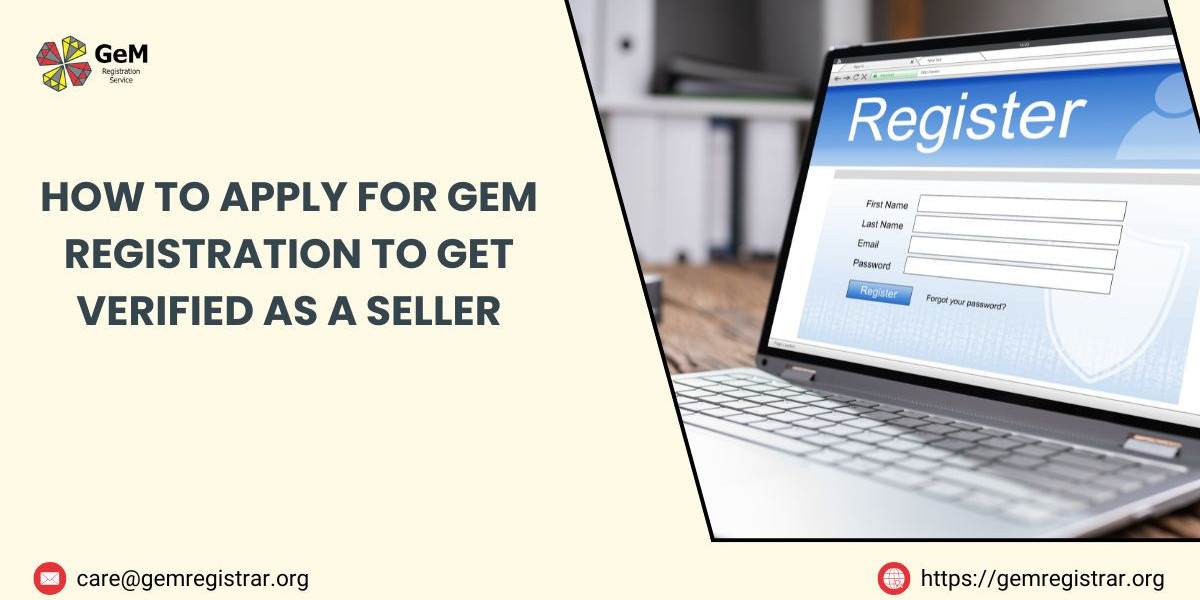The Government e-Marketplace (GeM) is an initiative by the Government of India designed to streamline the procurement process for government departments and public sector undertakings (PSUs) by allowing them to buy goods and services directly from registered sellers through an online platform. As a seller, applying for GeM registration is an essential step if you wish to tap into the lucrative market of government contracts.
Once you complete the Gem portal registration process and get verified as a seller, your products or services will be visible to various government buyers, opening doors to new business opportunities. This guide provides a step-by-step breakdown of how to apply for GeM registration, get verified as a seller, and begin selling your goods or services to government departments.
What is GeM (Government e-marketplace)?
The Government e-Marketplace (GeM) is an online platform developed by the Ministry of Commerce and Industry, Government of India, to enable the direct procurement of goods and services by the government from registered vendors. The platform aims to provide a transparent, efficient, and accountable procurement system that eliminates intermediaries, reduces costs, and ensures the timely delivery of goods and services.
GeM is beneficial for sellers because it provides an opportunity to tap into the vast government procurement market. Sellers can register, list their products, and directly engage with government buyers, making it a great way to grow their business.
Why Should You Register as a Seller on GeM?
There are several advantages to being registered as a seller on GeM:
Direct Access to Government Procurement: GeM connects sellers directly with government buyers, offering a platform for selling goods and services to government departments, ministries, PSUs, and various public sector institutions.
Transparency and Efficiency: The platform ensures transparency in pricing and procurement, which eliminates the need for intermediaries and ensures that sellers receive fair payment for their goods and services.
Expedited Payments: Once your goods are delivered and accepted, payments are generally processed quicker than in traditional tendering processes.
National Reach: GeM enables you to reach buyers from across the country, significantly expanding your business footprint and offering you access to a wide customer base.
Simplified Selling Process: GeM simplifies the procurement process by automating documentation and processing, making it easier for sellers to focus on their business.
A Level Playing Field: On GeM, the focus is on quality, pricing, and timely delivery. This ensures that businesses, big and small, have the opportunity to compete fairly.
Eligibility Criteria for GeM Registration
Before you apply for GeM registration, it’s important to ensure you meet the following eligibility criteria:
Indian National or Entity: You must be a registered Indian entity. This includes individuals, proprietorships, partnerships, limited liability partnerships (LLPs), companies, or cooperatives based in India.
GST Registration: Sellers must have GST registration if their products or services are taxable under GST laws. GeM allows businesses to list their products on the platform once GST is verified.
Valid Bank Account: You will need to provide valid bank account details for receiving payments. This account should be in the name of the entity registering for GeM.
Digital Signature Certificate (DSC): A Class 3 Digital Signature Certificate (DSC) is required to complete the registration process. This is mandatory for signing transactions on the platform and ensuring the authenticity of your submission.
Product/Service Offerings: Ensure that your business can provide goods or services that are in demand by government buyers. GeM covers a wide range of categories, including office supplies, IT equipment, consulting services, healthcare products, and more.
Documents Required for GeM Registration
To successfully apply for GeM registration and get verified as a seller, you will need the following documents:
GST Registration Certificate: A GST registration certificate is required if you are selling goods or services under GST.
Business Details: If you are registering as a company, you will need a Certificate of Incorporation and PAN card of the company. For partnership firms, provide the partnership deed.
Aadhaar Number: The Aadhaar number of the authorized signatory (business owner or representative) is required for identity verification.
Bank Account Details: A bank statement or canceled cheque of the business bank account. This is necessary for verifying the payment mechanism for selling on the platform.
Digital Signature Certificate (DSC): A DSC is necessary to sign and authenticate the registration and transactions. You can obtain this from a licensed Certifying Authority.
Business Address Proof: Electricity bills, lease agreements, or rent agreements that show the business address.
Step-by-Step Process to Apply for GeM Registration
Now that you understand the eligibility and documents required for GeM registration, let’s go through the step-by-step process of applying for GeM registration:
Visit the GeM Website: Go to the official GeM registration portal.
Enter Details: Fill in basic information like name, email, phone number, and date of birth.
OTP Verification: Enter the OTP received via SMS or email.
GeM Confirmation: A GeM representative will call to confirm your OTP.
Complete Registration: After verification, your registration is complete.
Get GeM ID: Receive your seller ID and login credentials via email.
Set Up Profile: Login, set up your profile and list your products.
Submit Caution Money: You'll be notified to submit caution money.
Select Product Listing: On the dashboard, click Product Listing to add new products or manage your existing ones.
Choose Product Category: Pick the correct category for your product. This helps government buyers find your product easily.
Start Selling: Your products are now visible to government buyers, and you can begin receiving orders.
Tips for Successful Selling on GeM
Maintain Competitive Pricing: Since GeM is a price-sensitive platform, offering competitive prices for your products can help attract government buyers.
Provide High-Quality Products: Ensure the quality of your products meets the required standards and is consistent with the specifications provided in your product listing. This helps in building a good reputation on the platform.
Stay Updated: Regularly check the GeM portal for new tenders, bids, and updates to make sure you don’t miss any opportunities.
Focus on Timely Delivery: Ensure that your delivery timelines are adhered to. Government departments value vendors who can provide timely delivery and consistent quality.
Customer Service: Respond to buyer inquiries and bids promptly. Excellent customer service can help you build long-term relationships with government departments and institutions.
Common Issues Faced During GeM Registration and How to Resolve Them
Document Verification Delays: Ensure that all documents are up-to-date and match the information provided. Any discrepancies can lead to delays in approval.
Digital Signature Issues: Ensure that your Digital Signature Certificate (DSC) is valid and properly installed. Some sellers face issues with DSC recognition, so it’s important to ensure that all software and drivers are correctly configured.
GST Registration Verification: Ensure that your GSTIN is verified on the GeM portal. If there are issues with your GST registration, contact the GST helpdesk for assistance.
Profile Completeness: Some sellers face challenges in completing their profiles with the required product details. Make sure all mandatory fields are filled and the product information is complete.
Suggested read- list of item on Gem portal
Conclusion
Registering as a seller on GeM (Government e-Marketplace) opens up new opportunities for businesses to sell their goods and services directly to government departments and public sector undertakings. By completing the GeM registration process, you gain access to a streamlined, transparent, and efficient marketplace where you can showcase your products to a national audience. This guide has provided you with all the necessary steps to apply for GeM registration, get verified, and start selling.
With the right approach, competitive pricing, high-quality products, and excellent customer service, you can build a successful presence on GeM and expand your business to the vast and profitable government sector.