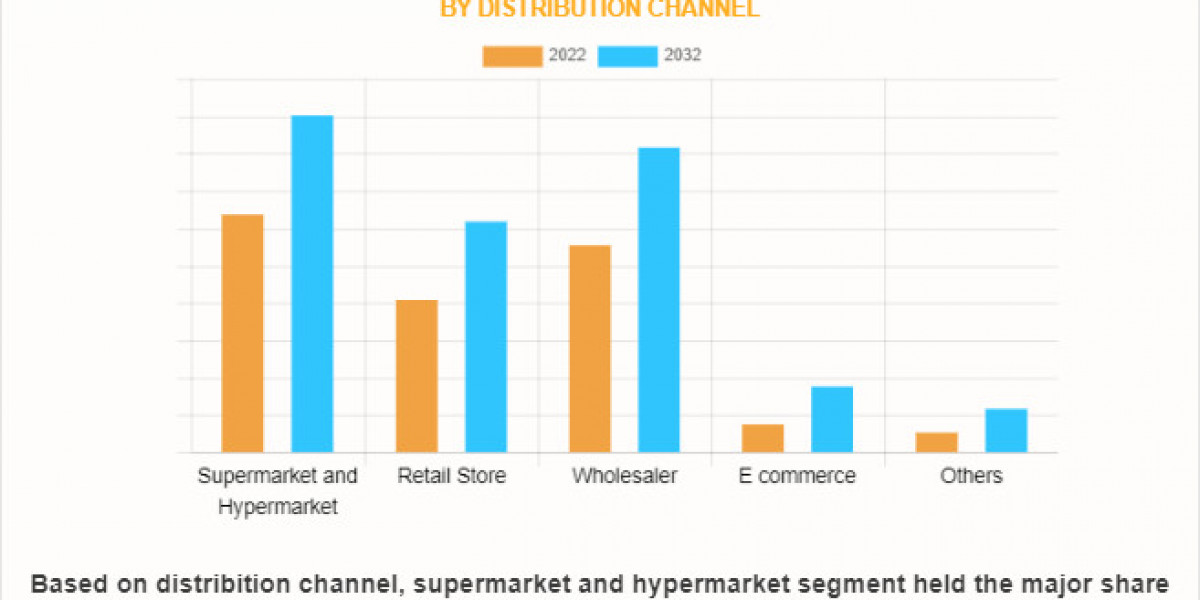Are you running out of ports on your router? Maybe your smart TV, gaming console, printer, and computer all need wired internet, but you only have a few connections. That’s when it’s time to expand your Ethernet network.
An Ethernet network gives your devices fast, stable, and secure internet. It’s perfect for work, school, gaming, or streaming. And the best part? Expanding it is easier than you think.
In this guide, you’ll learn simple ways to grow your wired network at home or in your office. No tech talk, no confusing terms—just clear steps anyone can follow.
What Is an Ethernet Network?
An Ethernet network is a group of devices connected with Ethernet cables. These are special wires that plug into your router and your devices, like computers, smart TVs, and printers.
It’s different from Wi-Fi because it uses physical cables, not wireless signals. This makes it faster and more reliable, especially if you’re doing things that need strong internet like video calls or gaming.
Why Expand Your Ethernet Network?
Sometimes, your router doesn’t have enough ports. Maybe it has four, but you have more than four devices to connect. Or maybe your devices are in different rooms.
Expanding your network helps you add more ports and reach more places. You can keep your devices plugged in and enjoy smooth internet all the time.
How Do I Expand My Ethernet Network? (Exact Answer)
To expand your Ethernet network, connect a network switch to your router using a computer network cable. This adds more ports so you can plug in more devices. You can also run new ethernet cables to other rooms or use fiber optics products for larger or long-distance setups.
Step 1: Use a Network Switch
The easiest way to add more Ethernet ports is with a network switch. It’s a small box with many Ethernet ports. Think of it like a power strip, but for internet cables.
Here’s how to use it:
Take one ethernet cable and plug one end into your router.
Plug the other end into the network switch.
Now plug your other devices into the switch.
That’s it! You now have more ports to use. Switches come in different sizes—4-port, 8-port, even 16-port. Choose one that fits your needs.
Step 2: Run Extra Ethernet Cables
If your devices are far from your router or in different rooms, you can run new ethernet cables to reach them. Use long cables or bulk cables for this.
Look for high-quality cables from trusted network cable manufacturers. Good cables last longer and give you better speed.
Secure the cables along walls or baseboards using clips. If you want a clean look, use cable covers or hide them behind furniture.
Step 3: Install Wall Jacks for a Neat Setup
Want a tidy and permanent setup? Install Ethernet wall jacks. This means you run the ethernet wire inside the walls and connect it to a faceplate.
This looks just like a power outlet and gives your space a clean finish. You’ll need a few tools like keystone jacks and a punch-down tool, but the result is worth it.
This is a great option if you’re building a home office or gaming room.
Step 4: Add More Rooms with Patch Panels
For bigger homes or offices, use a patch panel. A patch panel is a tool that helps you manage lots of Ethernet wires in one place.
You run cables from each room to the patch panel, then connect the panel to your router or switch. It keeps everything organized and makes it easier to fix or change things later.
Many businesses use patch panels to keep their networks neat and working smoothly.
Step 5: Use Fiber Optics for Long Distance or High Speed
If you need to connect faraway rooms or buildings, fiber optics products are your best bet. Fiber optic cables use light to send data instead of electricity. This means they can carry internet faster and farther than regular ethernet cables.
To use fiber optics, you’ll need fiber media converters or special switches. These change the light signal into a form your devices can use.
Fiber optics are great for large homes, offices, or places where speed really matters.
Step 6: Keep It All Organized
Once you’ve added more cables and devices, take a little time to keep things tidy.
Label your cables so you know what they’re for.
Use zip ties or velcro straps to bundle cables together.
Don’t bend the cables too tightly—this can damage them.
Keep cables away from heat and water.
Good cable management helps your network last longer and makes it easier to find problems later if something stops working.
Step 7: Test Everything
After you connect your switch and run new cables, test your setup.
Check that each device gets internet.
Run a speed test to see if the speed is what you expect.
If something isn’t working, double-check the cables and connections.
Sometimes a loose cable or wrong port is the issue. Make sure everything is plugged in firmly and into the right spot.
Extra Tips for a Strong Network
Buy your cables and tools from reliable network cable manufacturers.
Use Cat6 cables for faster speeds and better performance.
Avoid using really long cables unless needed—keep things under 100 meters if possible.
Keep your router and switch in a cool, open spot.
Leave space in your switch for new devices in the future.
Can I Expand My Ethernet Without Drilling?
Yes! If you don’t want to drill holes or run cables through walls, try flat Ethernet cables. They slide easily under carpets or doors.
You can also use powerline adapters. These send internet signals through your home’s electrical wiring. They’re not as fast as real ethernet cables but work fine for everyday use.
Where to Buy Ethernet Tools and Cables
You can find ethernet cables, switches, and fiber optics products online or in electronics stores.
Look for trusted network cable manufacturers that offer durable products. Cheap cables may save money now, but they might break or cause slow speeds later.
If you need many cables, consider buying in bulk. Bulk ethernet cables give you more wire for less money, and you can cut them to the exact size you need.
Final Thoughts
Expanding your Ethernet network is simple and smart. With the right tools and a little time, you can enjoy fast, reliable internet all over your home or office.
Start with a network switch. Run extra ethernet cables if needed. Use wall jacks or patch panels for a cleaner look. And if you need top speed or long distance, go for fiber optics products.
Wired internet is perfect for anyone who wants better performance, fewer delays, and a more stable connection. So grab your ethernet cables and start building a better network today!